Basic display
Just left Click somewhere in image
Change the time limits and Click again
One can zoom
with the wheel or slider at the bottom | 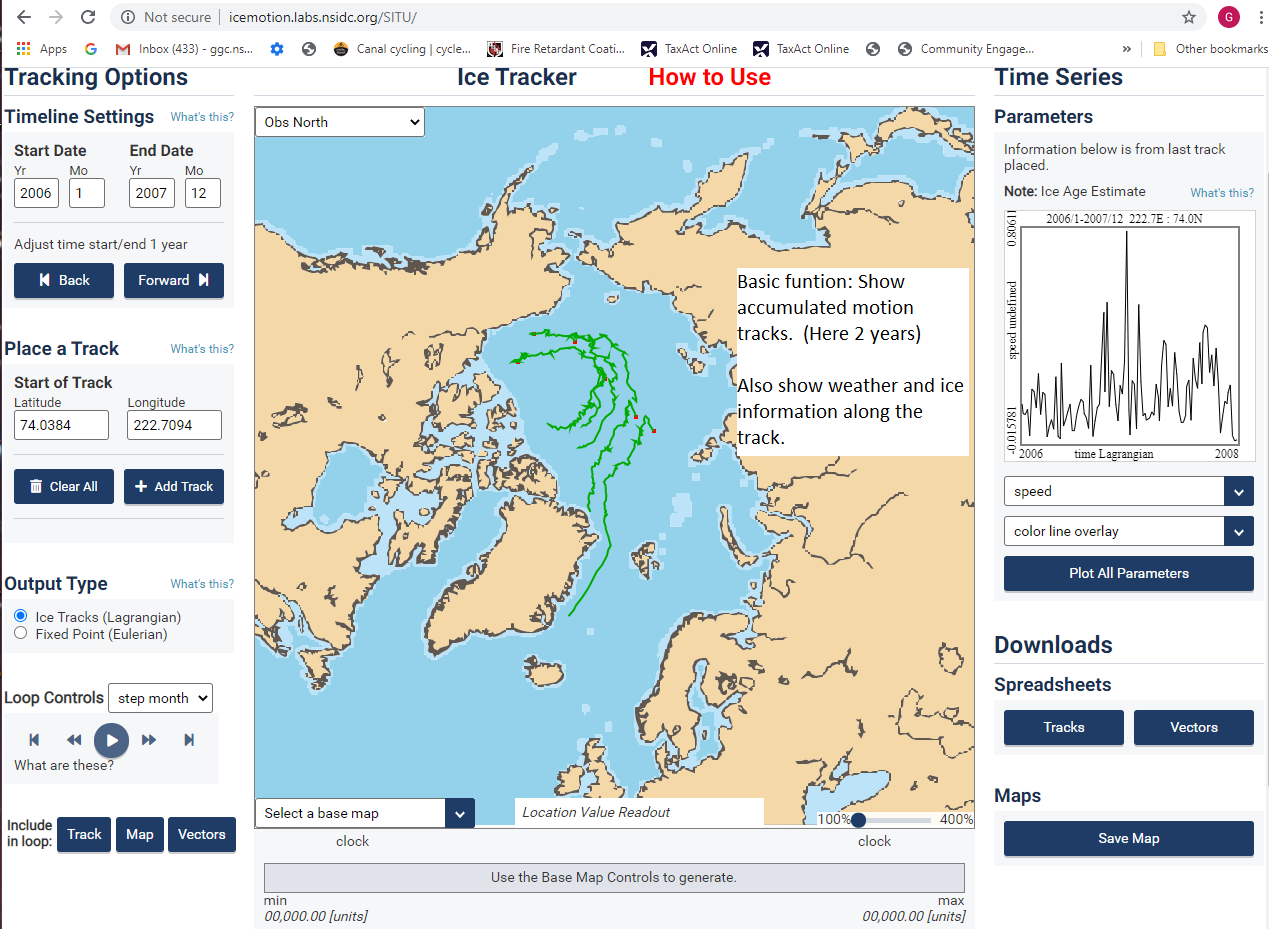 |
Weather display
Press Plot all Parameters
You can download the data as well |  |
Many tracks using forward/back
Set time to one year
Click a point or add track
Press Forward/Back to see track at new starting time | 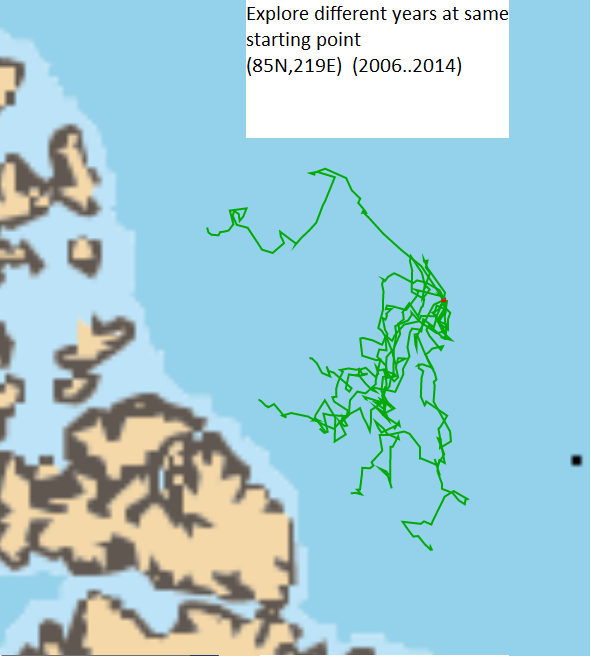 |
Select Model source
Use pull down (upper left)
to change data source/td> | 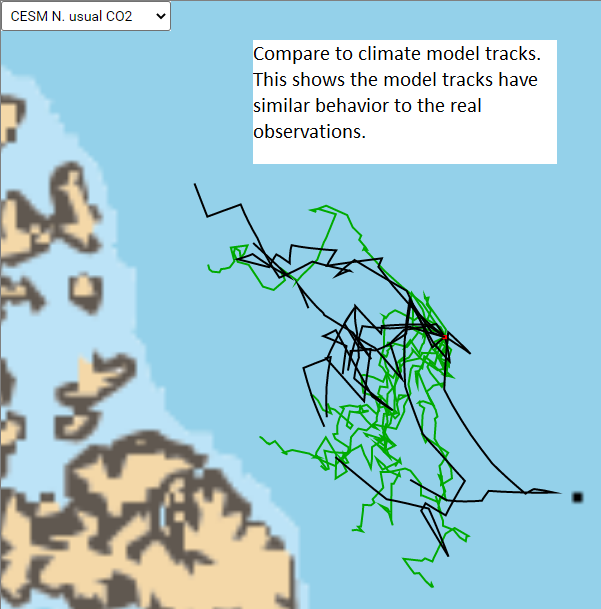 |
Long time series
Click Euler then Click map
Click the small time series plot (TS)
to get long plots/td>
| 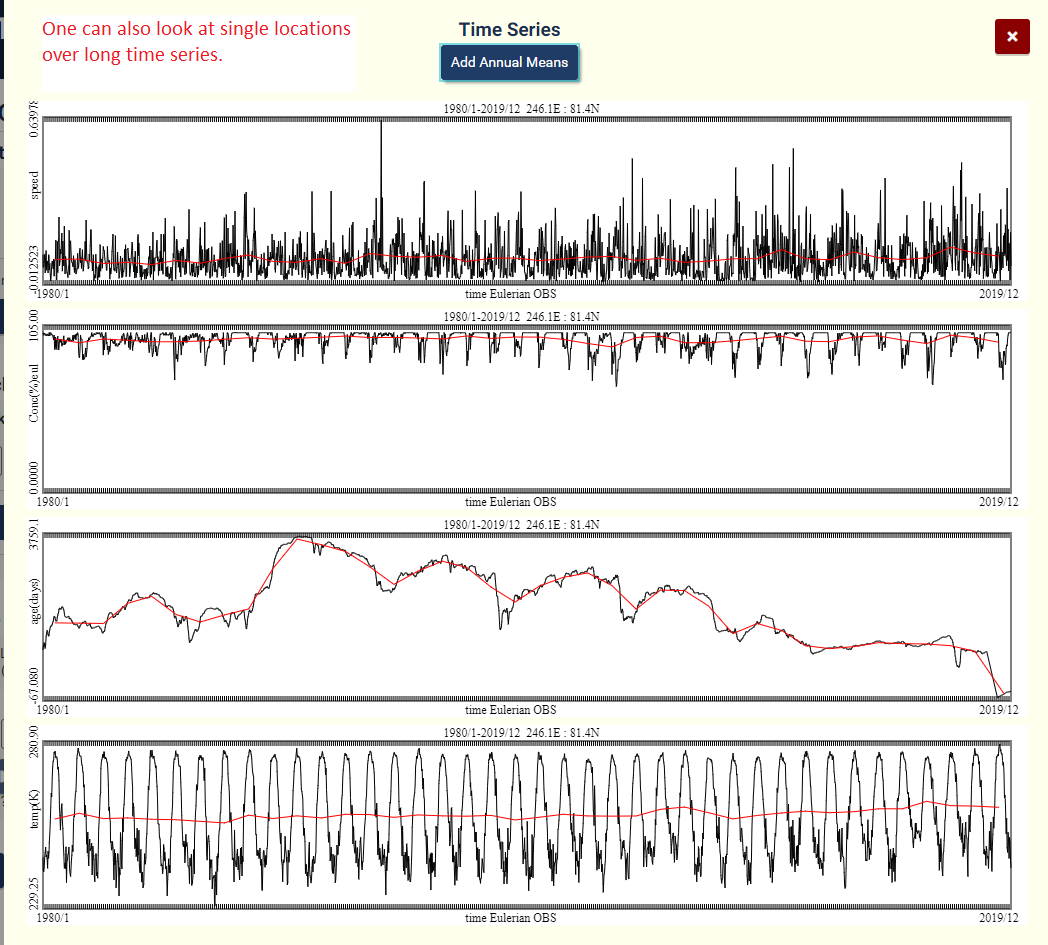 |
Model time series
Select data source
Click map
Click Euler
Click TS plot | 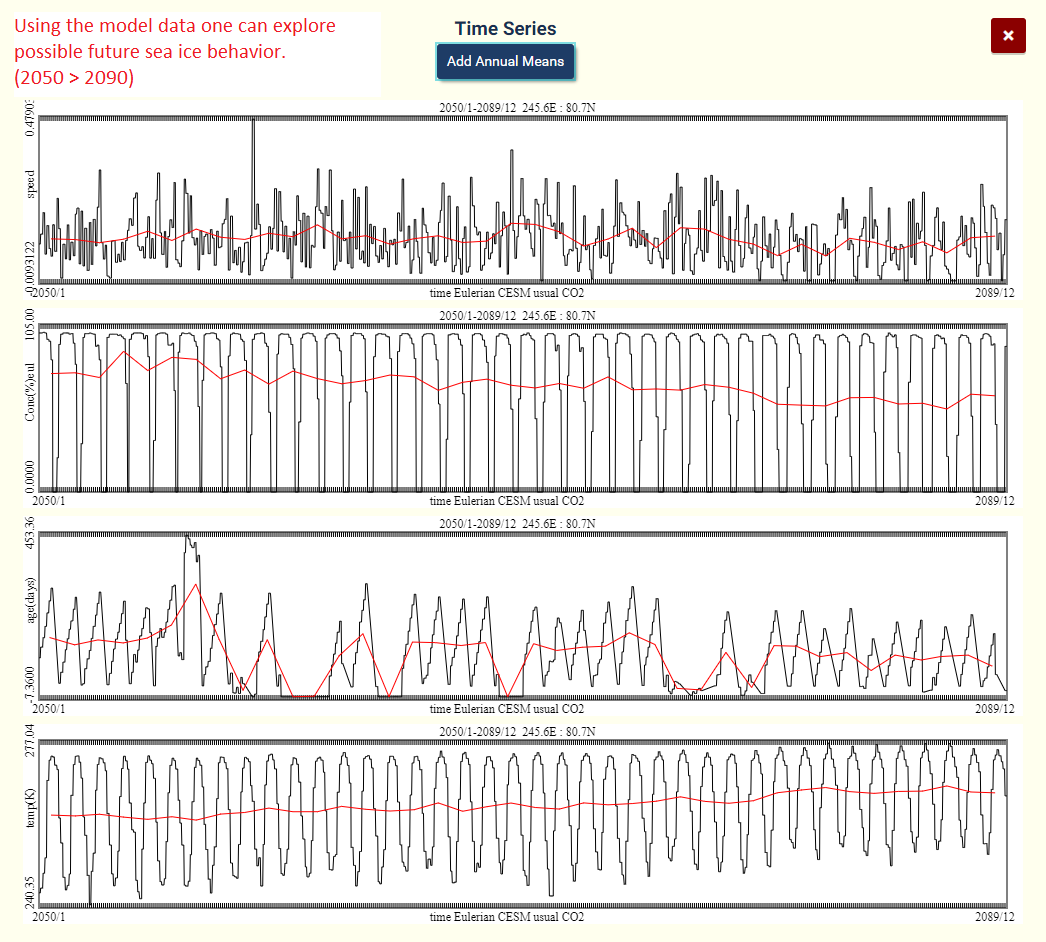 |
Add maps
Pull down lower right
To make animation, select map and press play |  |
South accessed from
source pull down(select source)
The click away and zoom | 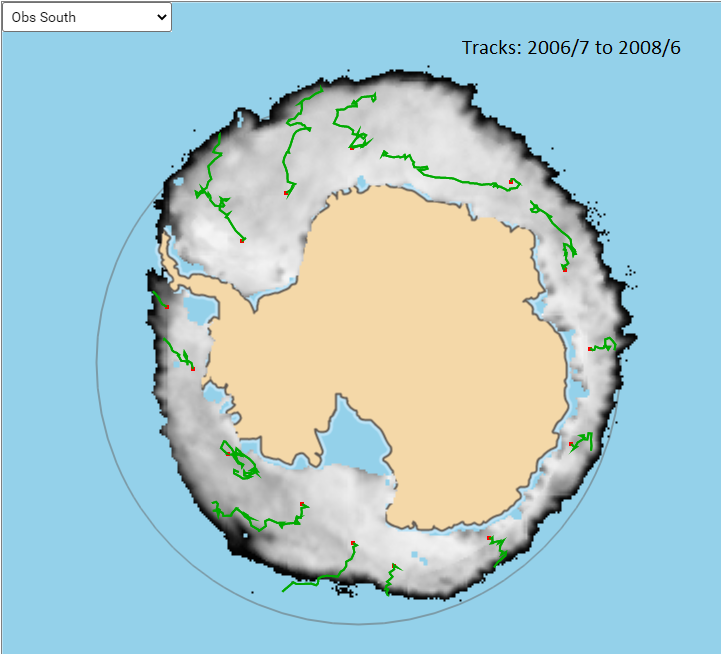 |
 SITU | Sea Ice Tracking Utility
SITU | Sea Ice Tracking Utility